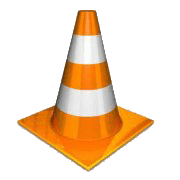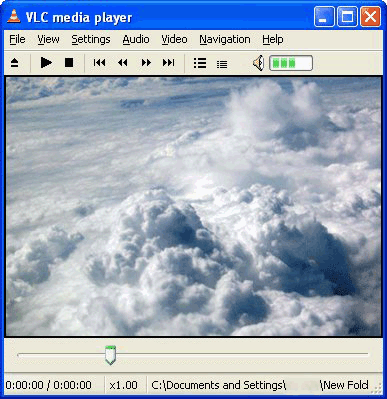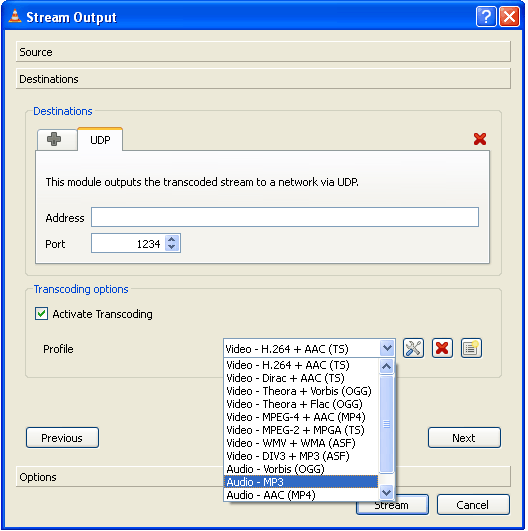VLC
VLC media player is an open source, free software media player and multimedia framework. I only use it to stream music on my network because of it's simplicity. If you are interested in streaming music from one computer on a network to any other computer on the same network than this is the way to go. other wise you better go get a server or a streaming service like WinAmp Remote.
You need to download and install VLC onto all computer's you wont to receive music on. you also need to install VLC on the computer that you wont to stream from. If you wont to stream and receive the stream on the same computer you need to have another VLC on the computer(you need 2 VLC Media player's on one computer).
| Download VLC 1.0.5 for windows |
| Download VLC 1.0.5 for Mac OS X 10.5 and later |
| Or Visit VideoLAN for all supported Operating systems |
>>(find and click)
How to start streaming
| 1. Open VLC |
| 2. >>Media |
| 3. >>Streaming... (Ctrl+S) |
| 4. Add the media you wont to stream(eg. a song, a playlist) |
| 5. >>Stream |
| 6. >>Destinations |
| 7. Change to drop down menu to UDP >> Add |
| 8. Type 239.255.0.10 for the address |
| 9. The port number is 1234 by default |
| 10. Change the transcending profile to whatever your streaming(eg. mp3) |
| 11. >> Stream |
How to receive a stream
| 1. Open VLC |
| 2. >>Media |
| 3. >>Open Network Stream... (Ctrl+N) |
| 4. The protocol in UDP |
| 5. Address is 239.255.0.10 |
| 6. Port Number is 1234(default) |
And if your network is fast engulf you should hear music.
Note: If you won’t to listen to your streaming music on the same computer that you streaming from, you need to open another VLC and receive your stream. When VLC is streaming it doesn’t play your music.
UDP://239.255.0.10:1234